Performing a TMS Call
 |
1 | From the home screen of the PDQ (Paymentsense logo showing), press MENU x2 |
 |
2 | Press F3 - SUPERVISOR and enter the supervisor password (default is 123456 or 01483) |
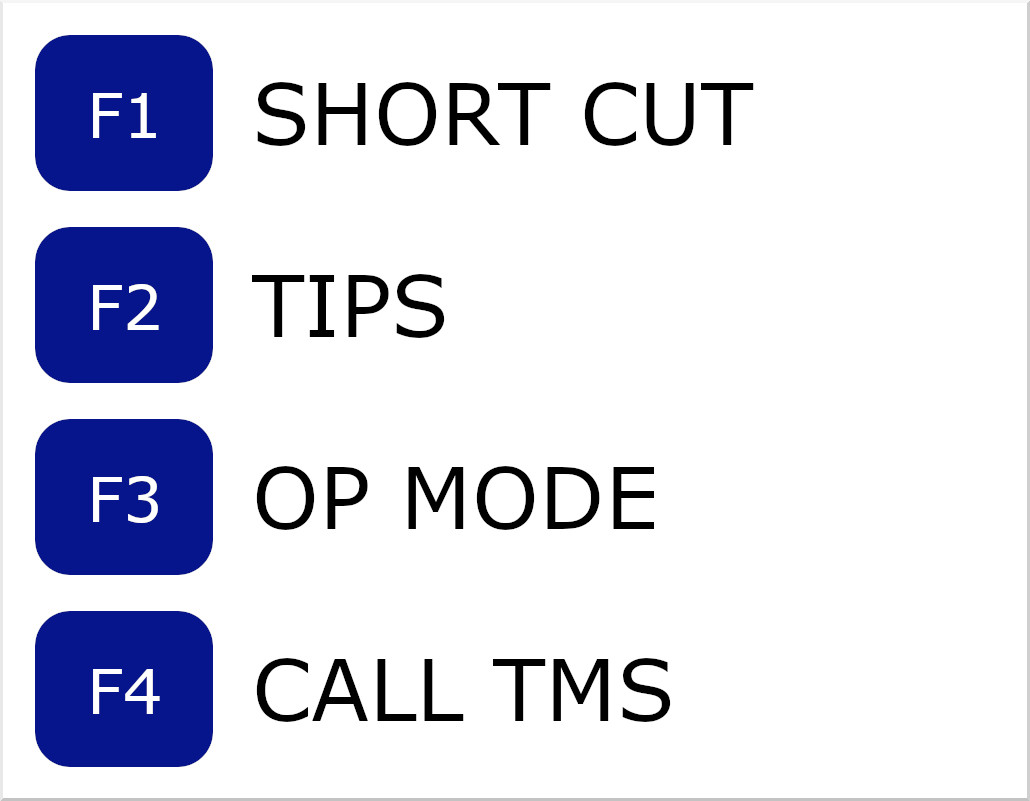 |
3 | Press MENU, and then F4 - CALL TMS |
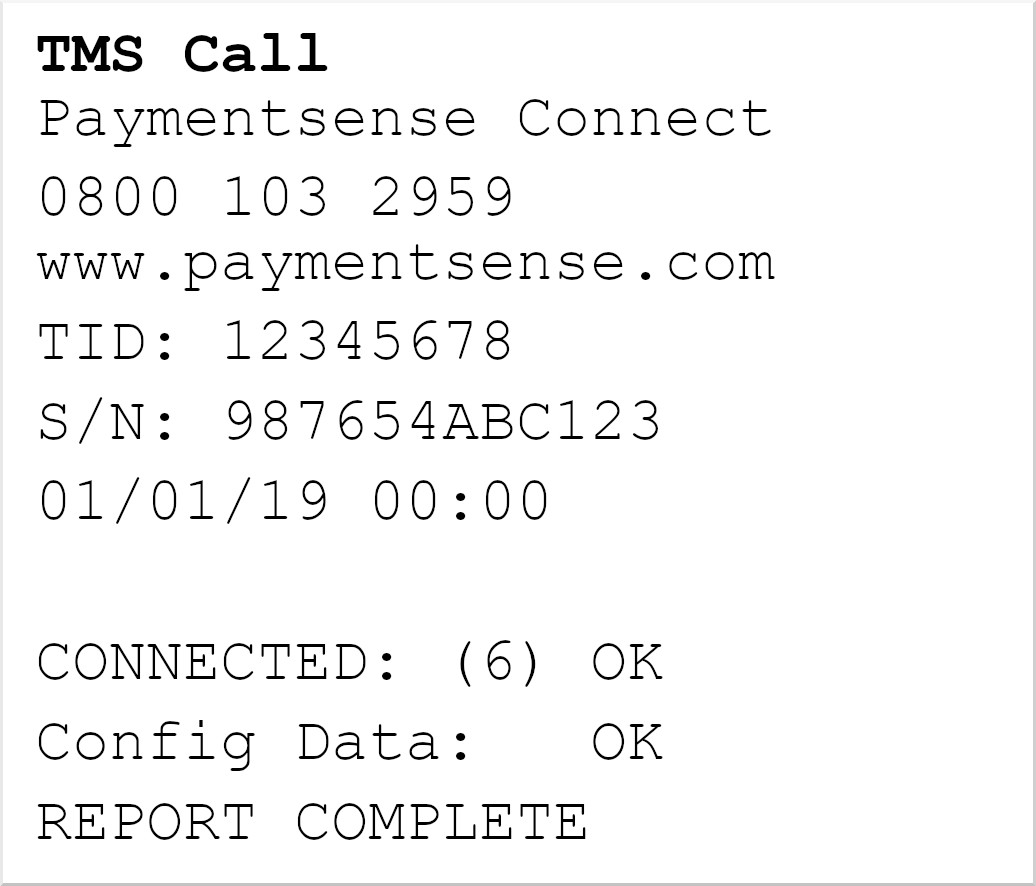 |
4 | When the process has completed, the PDQ will print a report which will state if the call has been successful |
| 5 | If the report states CONNECTED: FAIL, then check the internet connectivity by clicking here and retry the above steps |