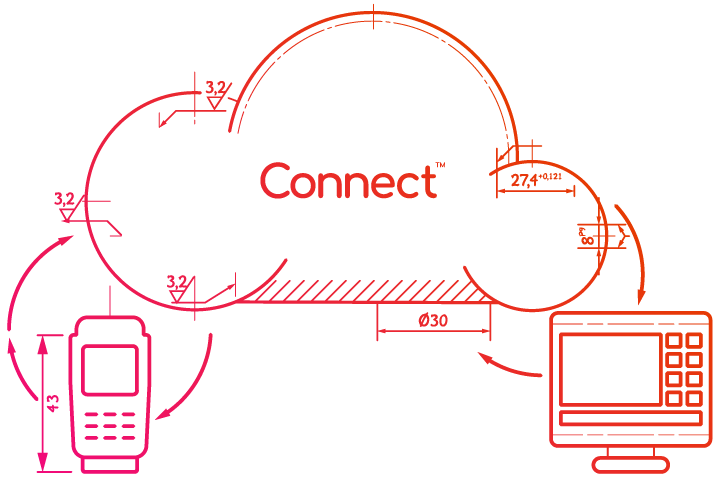
Introduction
Welcome to the Paymentsense Connect documentation. Here you can find all the information required for integrating with Connect.
If you have any issues or require more information than is available here, please don't hesitate to contact your Partnership Development Manager.
Where do I start?
Take a look at our Getting Started guides for REST or WebSockets to find out how to begin your integration.
What is Connect?
Connect allows a seamless link between your EPoS and card machine. Simply send a request from your EPoS to our cloud-based solution and we will drive the card machine in store for you. There are two types of integration that can be used:
Pay-At-Counter (Retail)
The EPoS initiates each transaction on the card machine.
Pay-At-Table (Hospitality)
See our Tables API documentation for more information.
What is the Connect Cloud architecture?
Connect Cloud has been designed as a high-performance, highly-scalable cloud solution. Each customer (or test environment) is given their own host address - such as abcd1234.connect.paymentsense.cloud - which will expose our APIs allowing your EPoS to talk to the card machine whilst keeping your software safely isolated from card data. The card machines in store will be paired to the same host, allowing your simple EPoS requests to drive the terminal in store.