Ingenico iCT Setup
| 1 |
Remove all contents of the provided box. This includes:
|
|
 |
2 | Connect the power cable to the rectangular black box coming from the terminal |
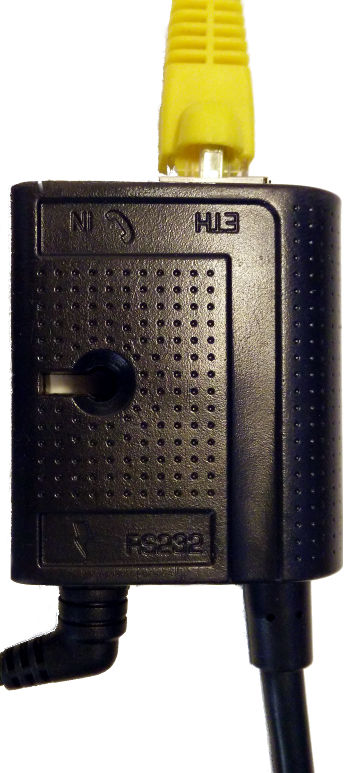 |
3 | Connect the ethernet cable to the rectangular black box coming from the terminal |
| 4 | Connect the other end of the ethernet cable into your router or switch | |
| 5 | Ensure that the PDQ is connected to the internet by following the steps here |