Changing the Supervisor Password
 |
1 | From the home screen of the PDQ (Paymentsense logo showing), press MENU x2 |
 |
2 | Press F3 - SUPERVISOR, enter the supervisor password (default is 123456 or 01483) and press ENTER |
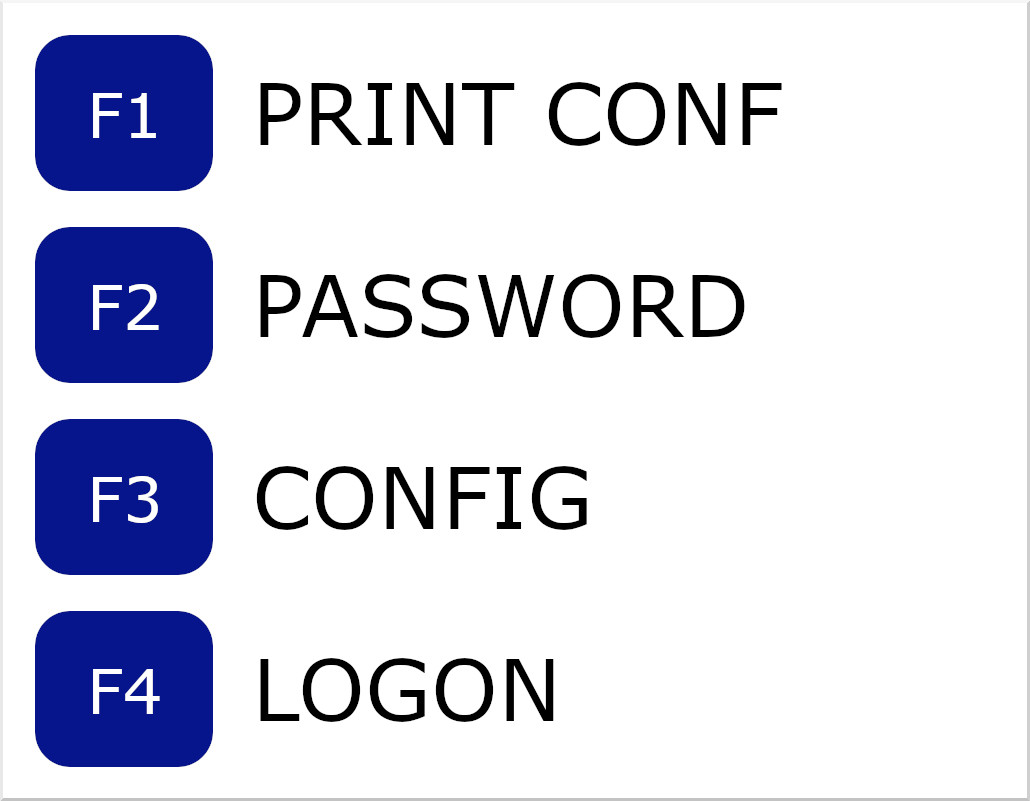 |
3 | Press F2 - PASSWORD |
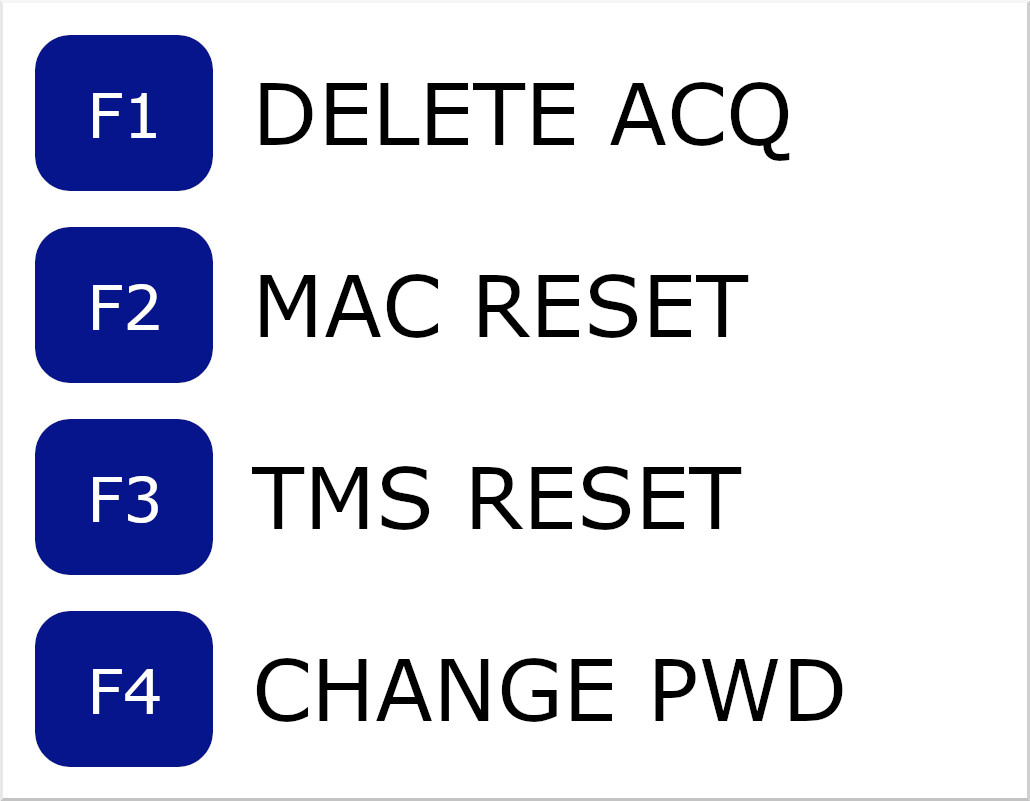 |
4 | Press F4 - CHANGE PWD |
 |
5 | Enter a new password and press ENTER |
 |
6 | Re-enter the new password and press ENTER |