Checking the PDQ Software Version
 |
1 | From the home screen of the PDQ (Paymentsense logo showing), press MENU x2 |
 |
2 | Press F3 - SUPERVISOR, enter the supervisor password (default is 123456 or 01483) and press ENTER |
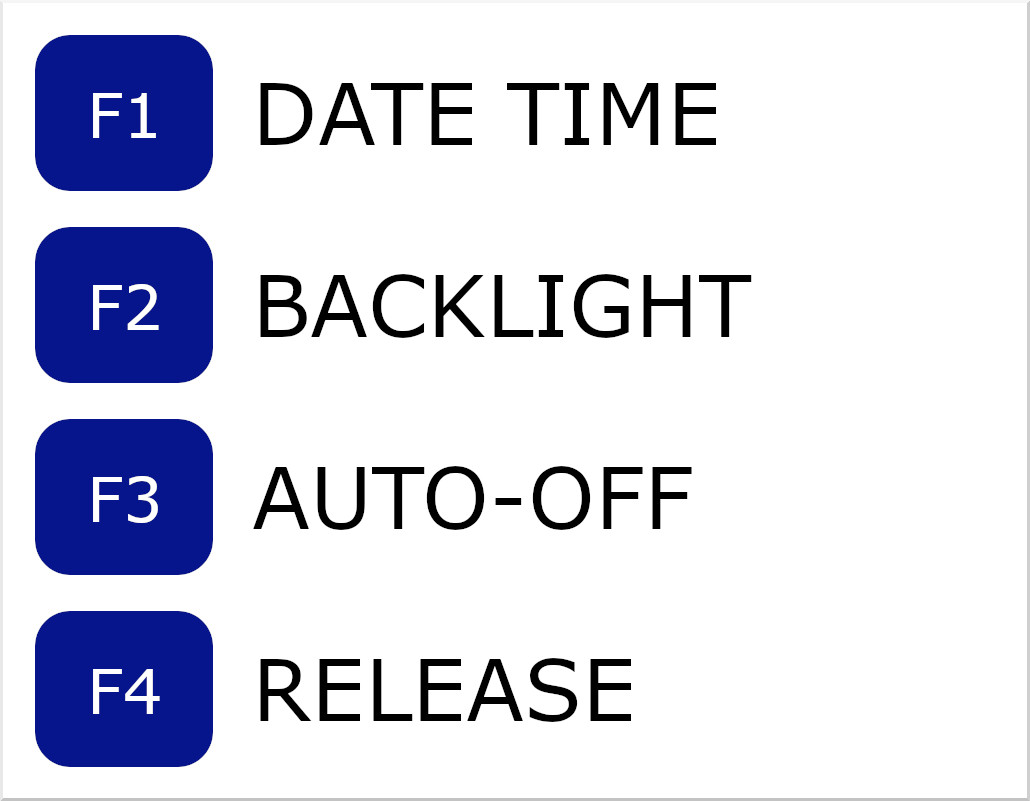 |
3 | Press MENU x3, and then F4 - RELEASE |
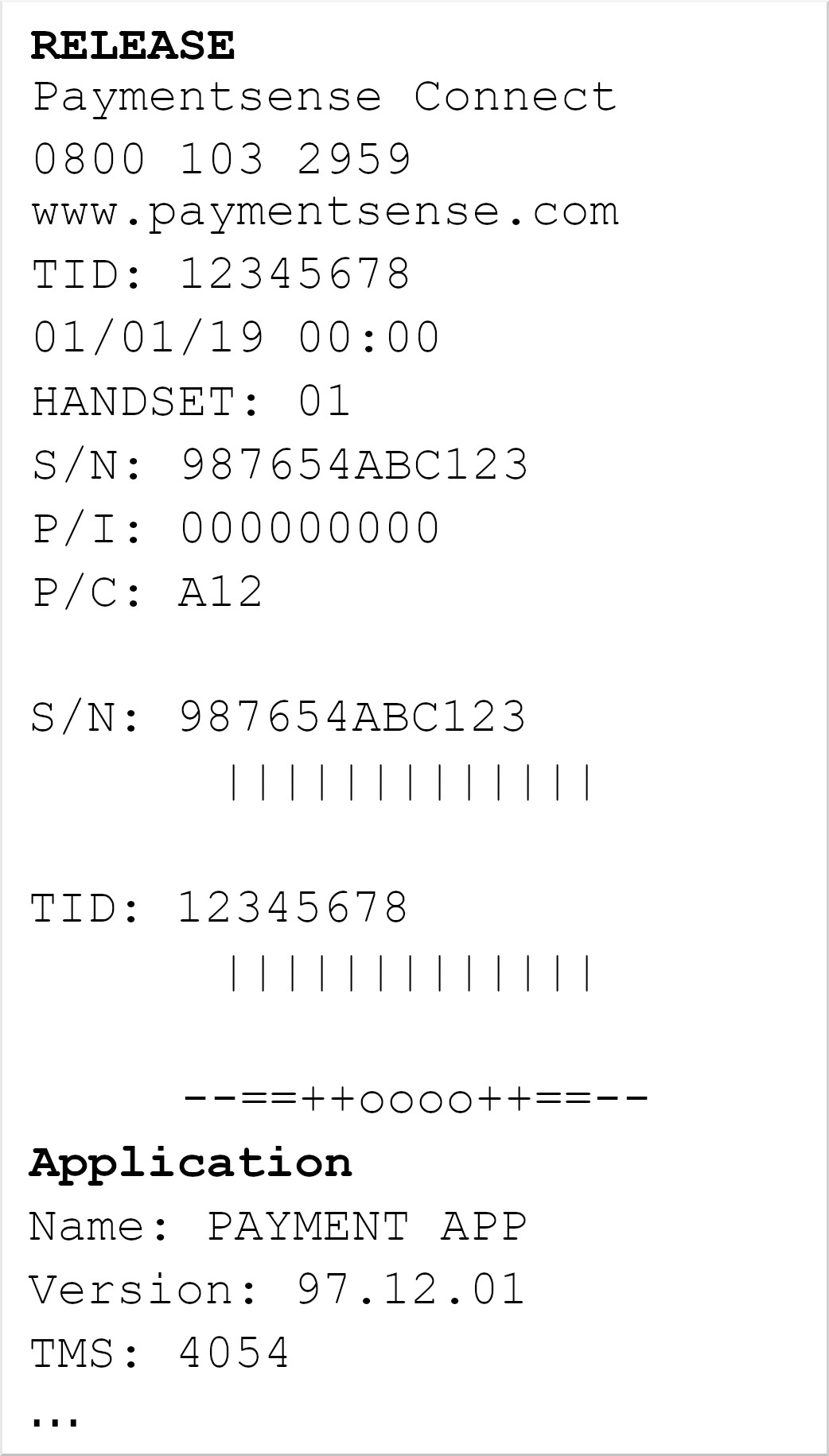 |
4 | The PDQ will print a release ticket. The relevant software version will be printed under the APPLICATION header next to TMS (e.g. 4054). |